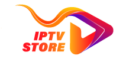What is IBO Player? :
IBO Player is a complete media player for smart tv and Android tablets that lets you open most existing video and sound formats. Playing media files on smart TVs is common. The quality of video they are able to provide for these devices, such as tablets, has greatly improved and has become a popular choice for watching movies and videos, especially when available without a player.
IBO Player for PC Windows :
How to install IBO Player on Windows 7/8/10 PCS and laptops. You’ll find a detailed step-by-step guide below.
How to Download and Install :
1. If you have not installed the Bluestacks 5 software before, please download it from the following link – Download Bluestacks for PC.
2. After the installation is successful, open the Bluestacks emulator. It may take some time to load the Bluestacks application initially. Once opened, you should be able to see the Bluestacks home screen.
3. The Google Play store is pre-installed in Bluestacks. On the home screen, locate Playstore and double-click the icon to open it.
4. Search for the desired application to install on your computer. In this example, look for IBO Player to install on your PC.
5. After you click the Install button, IBO Player is automatically installed on Bluestacks. You can find the application under the list of installed applications in Bluestacks.

1. Once the application is installed, boot there with its mac address and key.
2. Click on this link to enter the application website: https://iboplayer.com/device/login
3. Enter the information displayed on the TV in the required fields (mac and Key) to connect to the application.
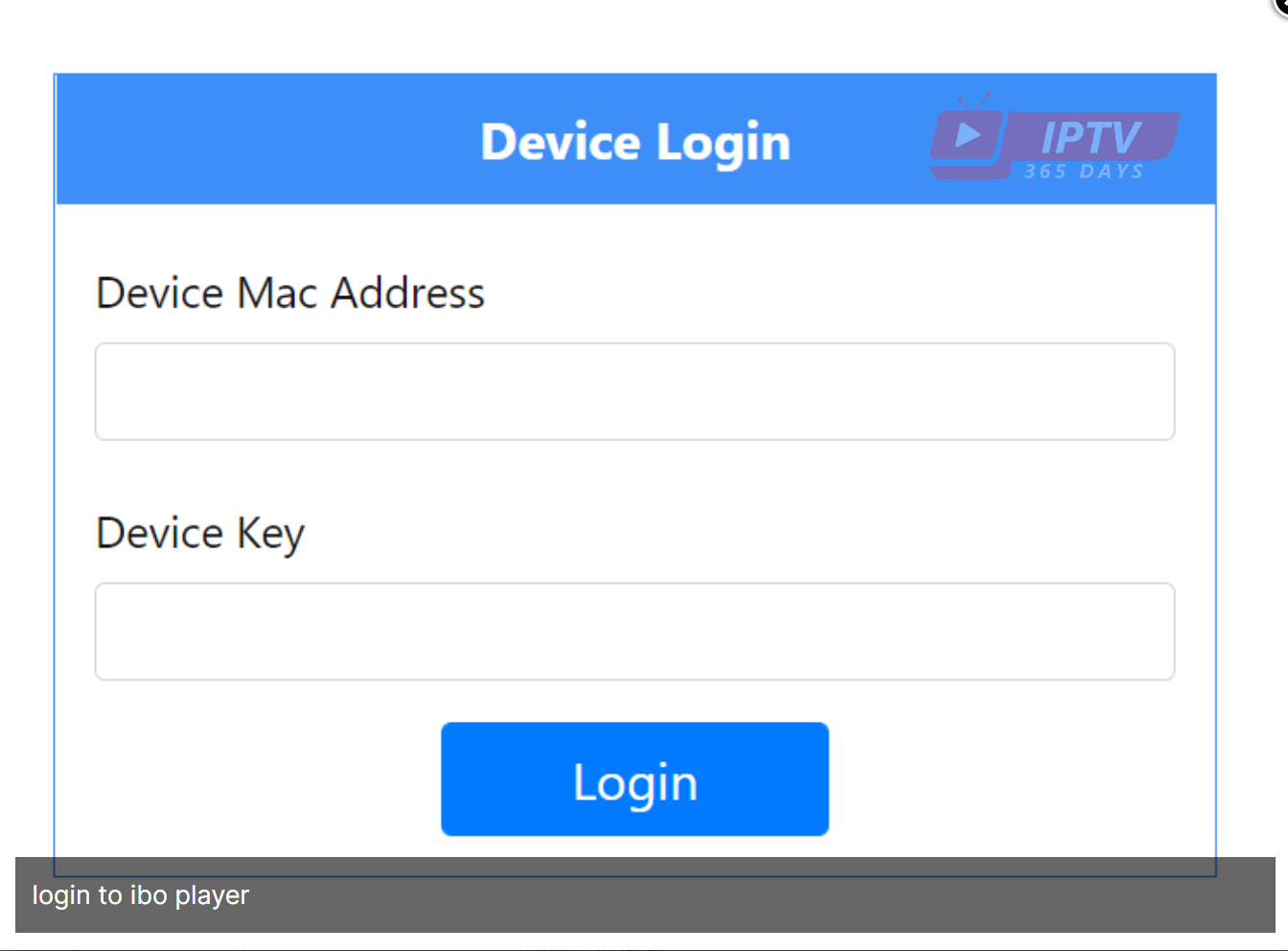
4. Once connected, you have two configuration methods, either with the m3u link (+ Add playlist) or with Xtream detail code (+ add XC playlist).
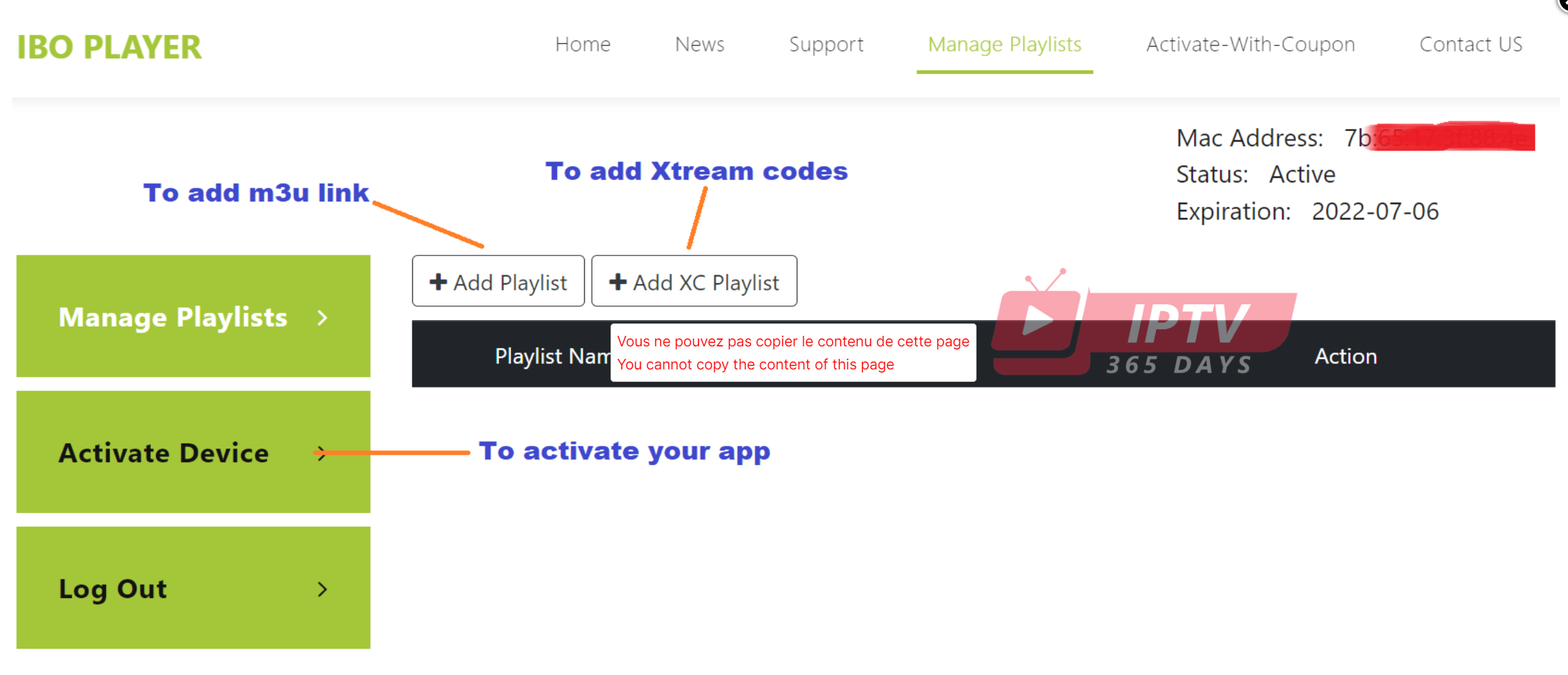
5. Here is how to embed your m3u link if you click + Add playlist.
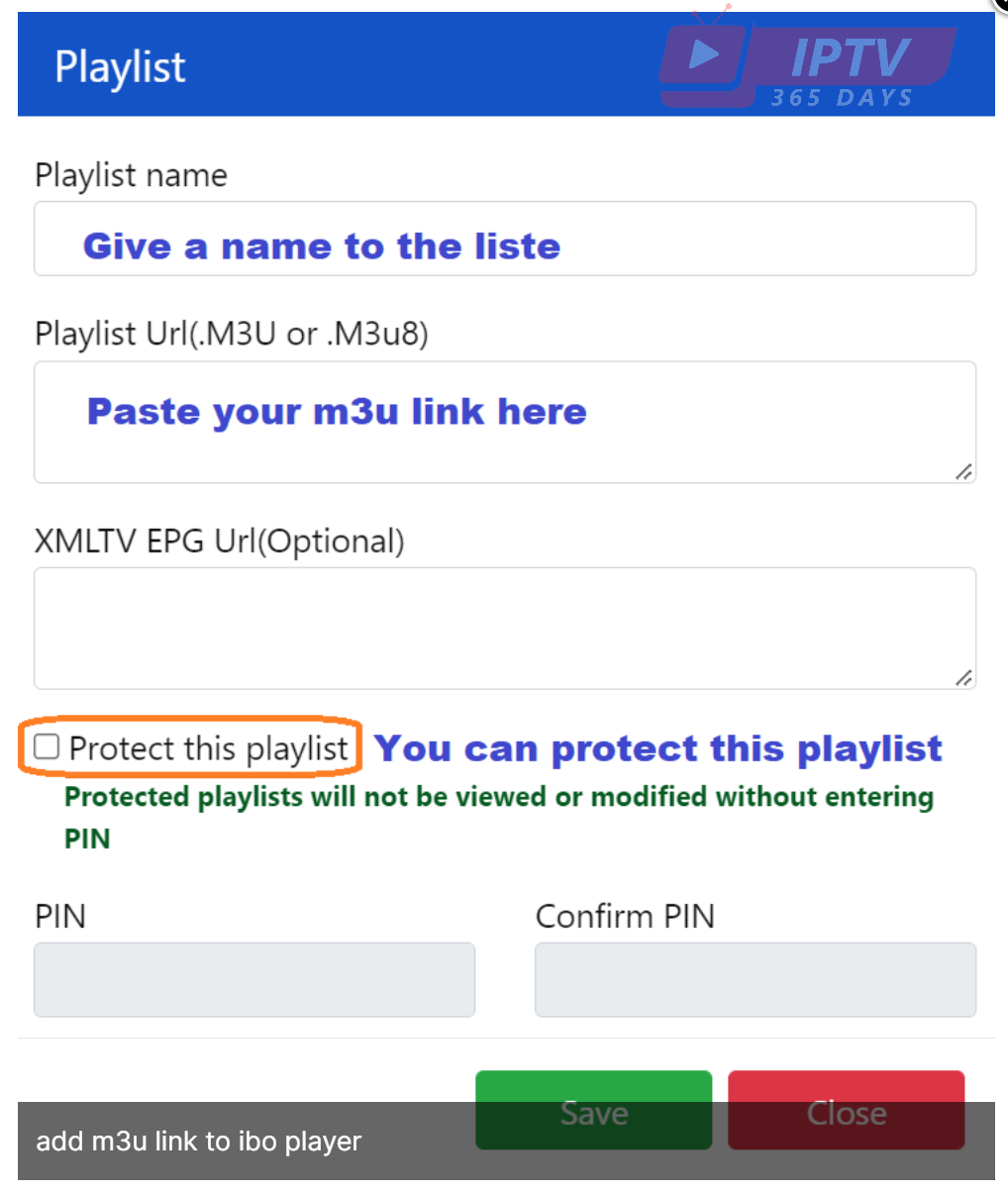
6. Here’s how to use Xtream in detail :
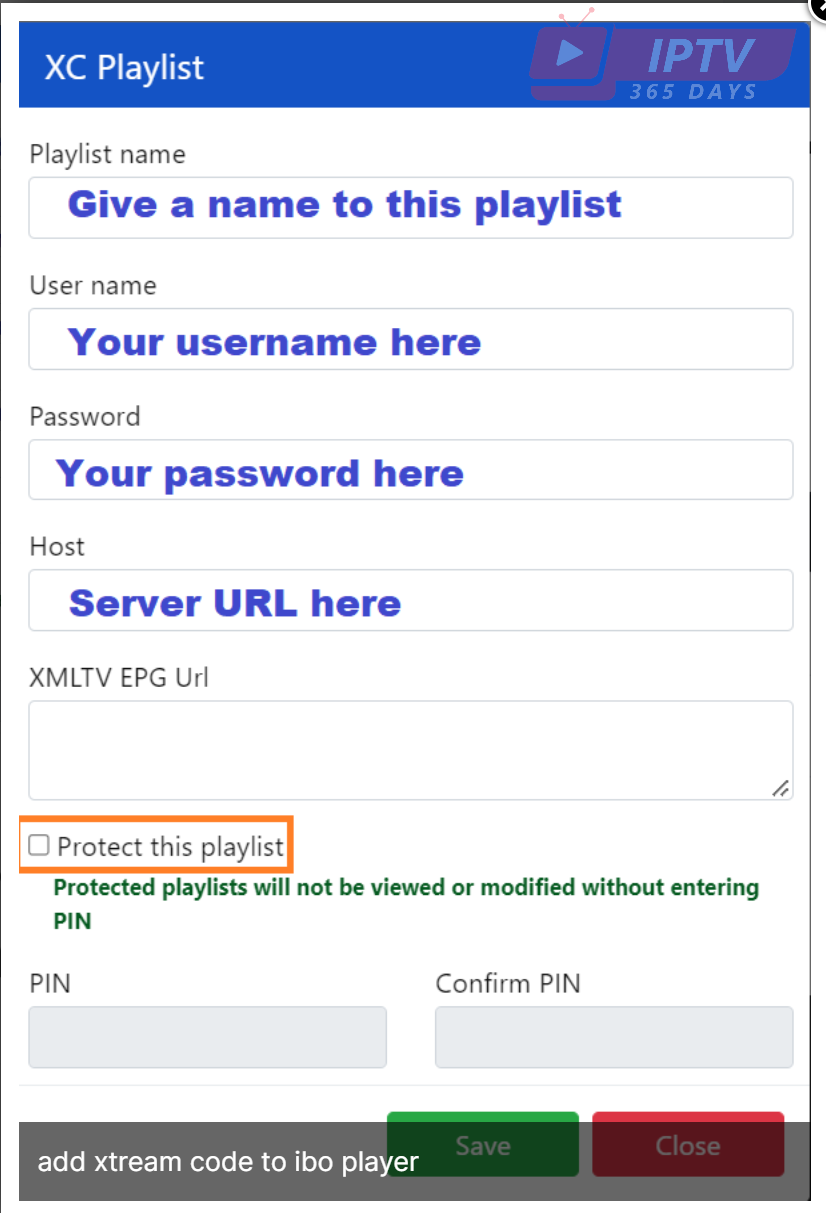
As a final step, it only remains to go back to your TV and restart the app so that it loads and displays the list with the given name on its website.
7. Activation of IBO PLAYER :
IBO Player offers to its new users a 7 days trial period as FLIX IPTV, SET IPTV, IPTV365days and other apps. If you like this player and you want to continue using it, go to its website and buy its license for 8 USD to be paid only once.
To do so, click on “Activate Device” and you will be directed to a form to fill out in order to proceed with the payment by card.
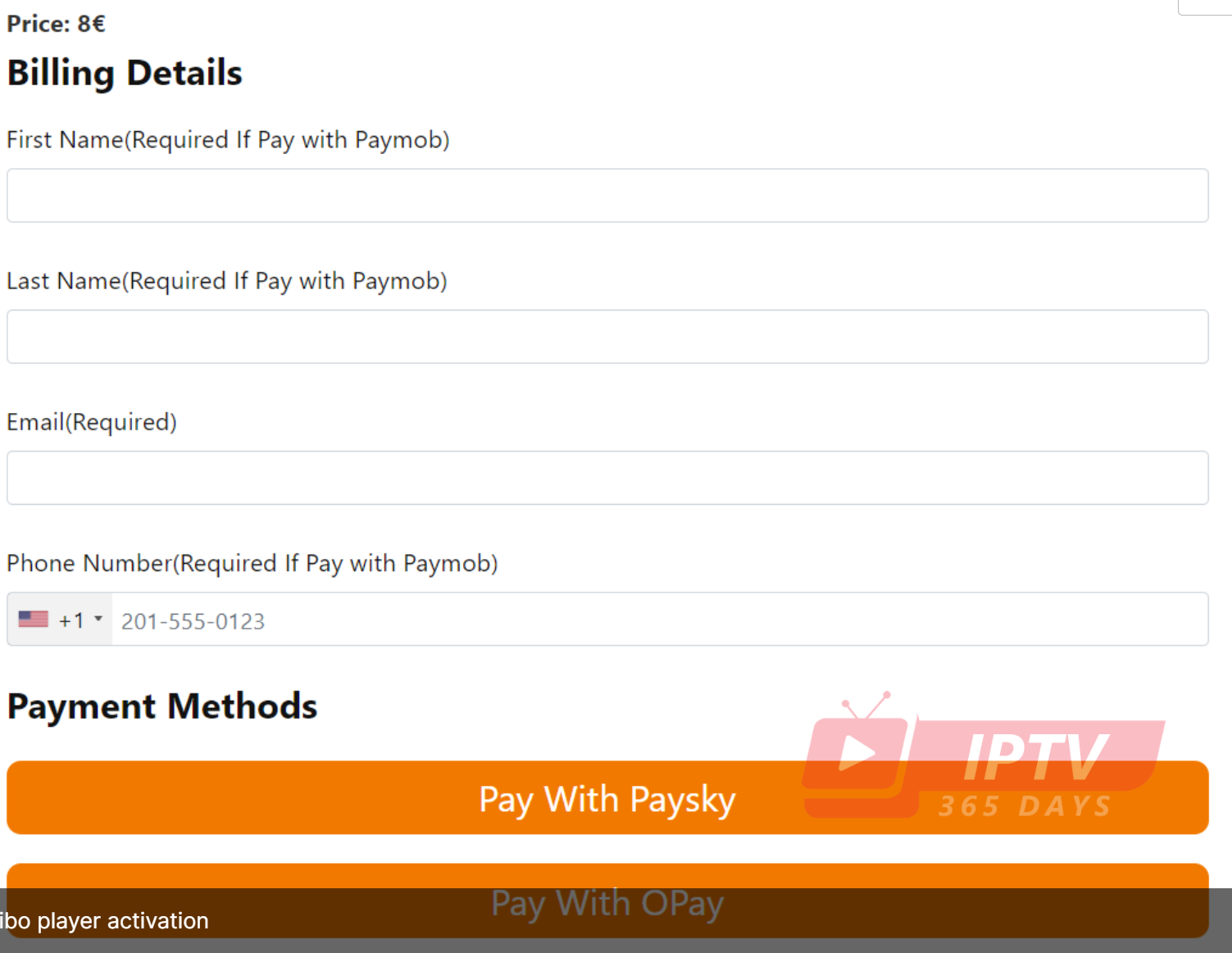
Functions :
IBO Player is one of the best streaming media players and provides you with an easy way to watch channels from your IPTVSTORELİNE service provider, here is a list of IBO Player’s most important features:
- VLC-based player for fast streaming media.
- Different themes to customize your application.
- Easy to access and simple intuitive interface. Support messages and posters in movies and series.
- Support language choice in movies and TV series.
- Support film and TV subtitle language choice.
- Two configuration methods for the m3u link and XStream code are supported.
- Support for the possibility of multiple playlists to protect their pin codes.
FAQs
Price subscription?
The IBO player is just a media player. The app is available in the store: a free 7-day trial. At the end of the free trial, you have to pay a one-time fee of €8 per TV/device to activate it.
Is the IBO player free?
IBO Player will allow its new subscribers a free seven-day trial. If you like the application, you can visit the website and purchase it. Video support: All video formats are supported.
Does IBO Player include any channels?
Neither the IBO Player APP nor any administrator can help you find a good playlist. In addition, it does not provide playlists of any kind. Not responsible for content uploaded to our APP.
Does the IBO Player APP have an EPG system?
No, the app does not integrate with the EPG system, but if your vendor has an EPG-Ready system, then it will work with the IBO Player’s platform.
Conclusion :
Now that you have some idea about IBO Player, if you are interested in the above-mentioned players and IPTV services then go ahead and subscribe. from Here
Have to remind you once again, want to use the IBO player to watch your favorite programs, provided that you have your IPTV subscription service, so that you can be enjoyable. No ideas? Try the IPTVSTORELİNE service.
Contact Us :
For inquiries or concerns about your account, you may submit a support ticket to the link below
https://iptvstoreline.com