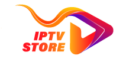.png)
Introduction :
iptv365days is the world’s largest and most reliable IPTV/OTT streaming platform, delivering nearly 3000 TB in streaming content per month to thousands of customers around the globe.
A simple user interface and a large collection of HD channels make us the finest IPTV service in the USA, Canada, Latin America and UK region. We broadcast thousands of live channels to stream premium HD content. Our existing customers praise the quality of the content we deliver through our IPTV service
IPTV365days lets you watch TV anywhere. We all know how frustrating it can be when you want to download an app, software, or program and can’t find it in the Apple App Store, such as when you’re trying to install IPTV Smarters Pro. That’s why we created this guide to help you download and Install IPTV Smarters Pro .
navigate through iptv365days for MAC with ease.
Downloading :
Here are quick and easy steps to DOWNLOAD AND Install IPTV Smarters Pro on your Mac.
1. Launch your browser. You could use any browser of your choice; safari, Firefox, Google chrome or any other browser you prefer. For the full MAC experience however, we would recommend safari.
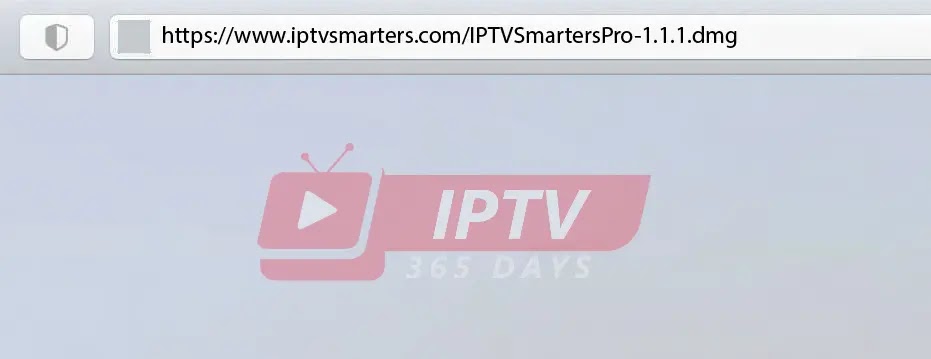
2. Go to our official website and find the download link for MAC OS
3. Type into your browser the download link for MAC OS from our official website
https://www.iptvsmarters.com/IPTVSmartersPro-1.1.1.dmg
4. You will be asked “Do you want to allow downloads on iptv365days.com”, Click Yes.
Note: When you are about to download, a warning may indicate that the file may harm your MAC, only go on to download this file if you trust its source. In this instance, the dmg file you are downloading is directly from our Official iptv365days website so it is safe.
5. This will automatically lead to a Download File popup on your browser, this indicates that your download has begun
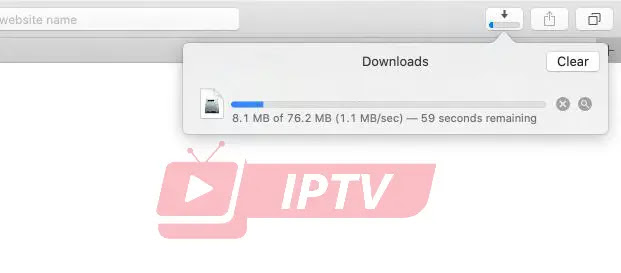
6. Since the iptv365days app is light and weighs only 76.2 mb, it will take about a minute to download with average speed Wi-Fi.
7. Once download is complete, you will find your dmg file shaped like a disk in the downloads folder. You are now ready for Install IPTV Smarters Pro .
Installation :
1. Click the dmg file with the disk icon titled ‘Smarters Player’ in your downloads.
2. You will be taken through an installation wizard / shortcut, with macOS indicating you
should drag the Smarters Player app into the Application folder.
3. Simply drag the app onto the folder icon then let go of the mouse button to complete the process and Smarters Player will start copying to your applications.
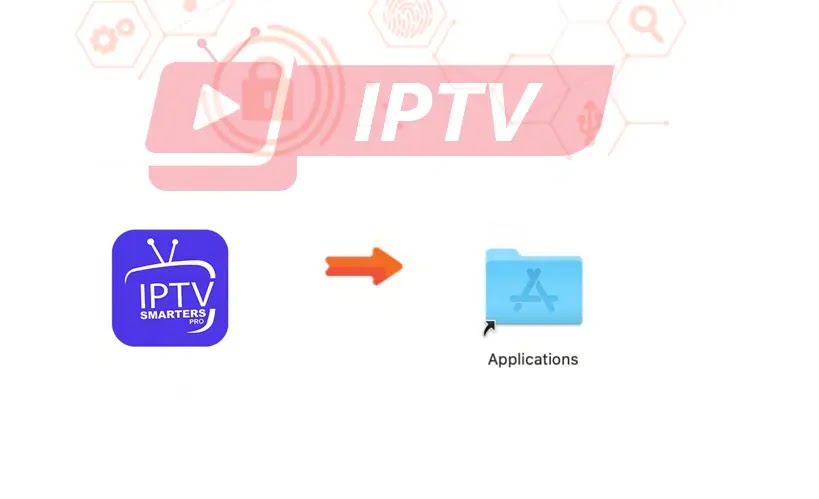
4. Now that the program is copied into your application folder, locate The Smarters Player icon in your Applications folder, double click to run.
5. If you see a warning stating that the app is from an ‘unidentified developer‘, no worries you just need to tweak your security settings to be able to Install IPTV Smarters Pro.
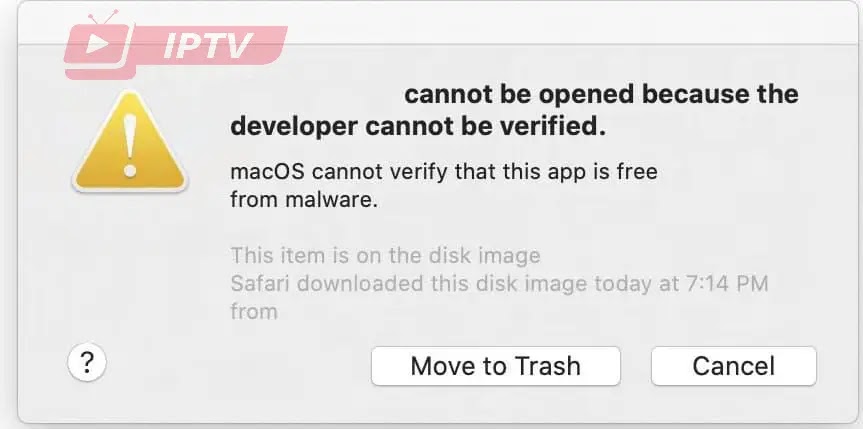
6. To change your privacy/security settings
● Click the Apple logo on the top left corner of your screen.
● You’ll see an option called System preferences, Click on it
● Then go to security & privacy
● You will see that Smarters Player was blocked from use, if you download it directly from our
Official Smarters Player website then have no fear.
● Select Open Anyway

7. Next, a message may popup saying MacOS cannot verify the developer of “Smarters Player” , are you sure you want to open it? Click ‘open’ to complete the installation process.
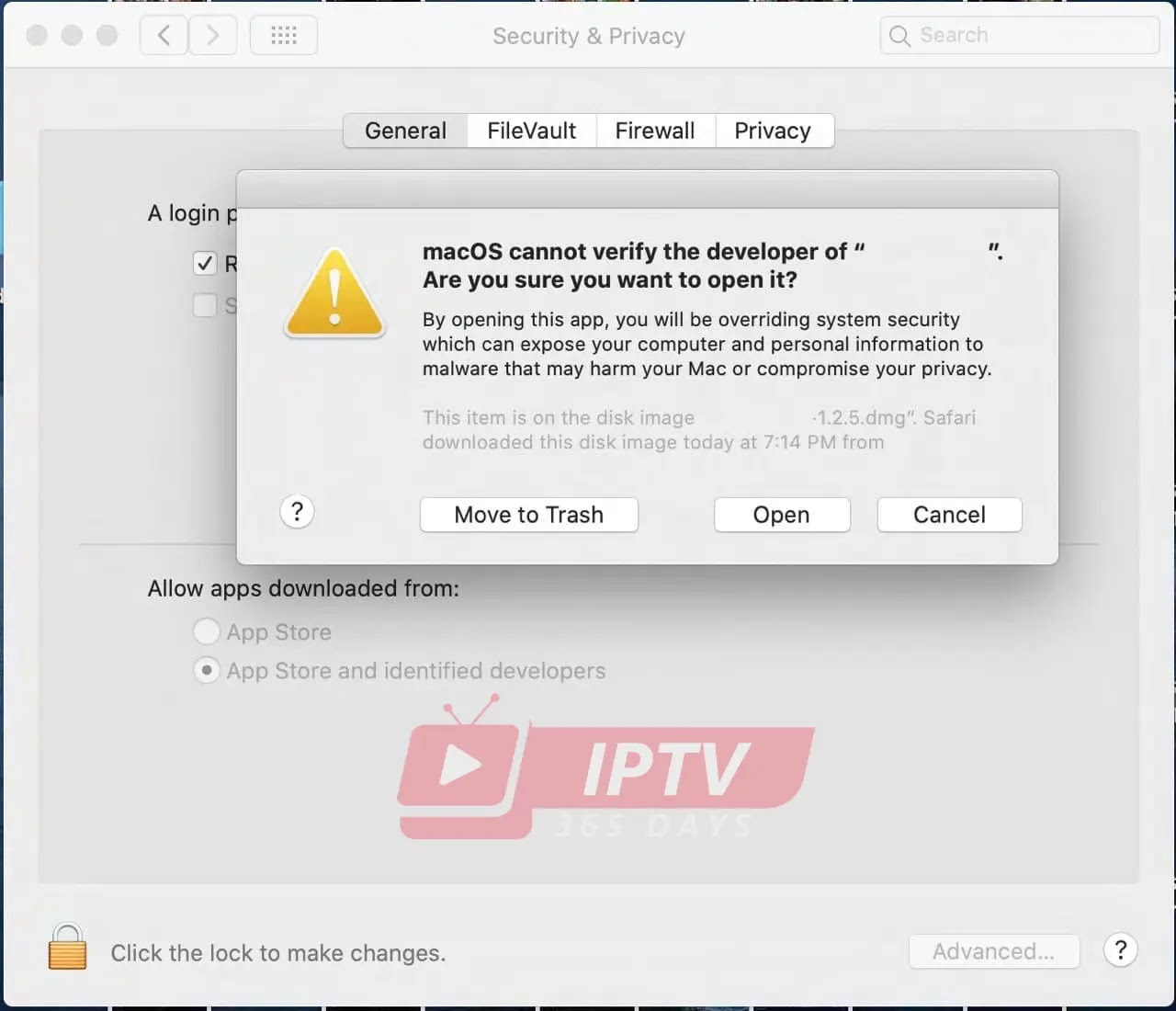
Congratulations Smarters Player is now Install IPTV Smarters Pro on your MAC. You can drag it to your dock or to your desktop for easy access.
Login :
After you have registered and created an account on our website, You are now ready to login to Smarters Player and use it for the first time.
1. Enter login details by typing in your username and password details provided to you after the
purchase.
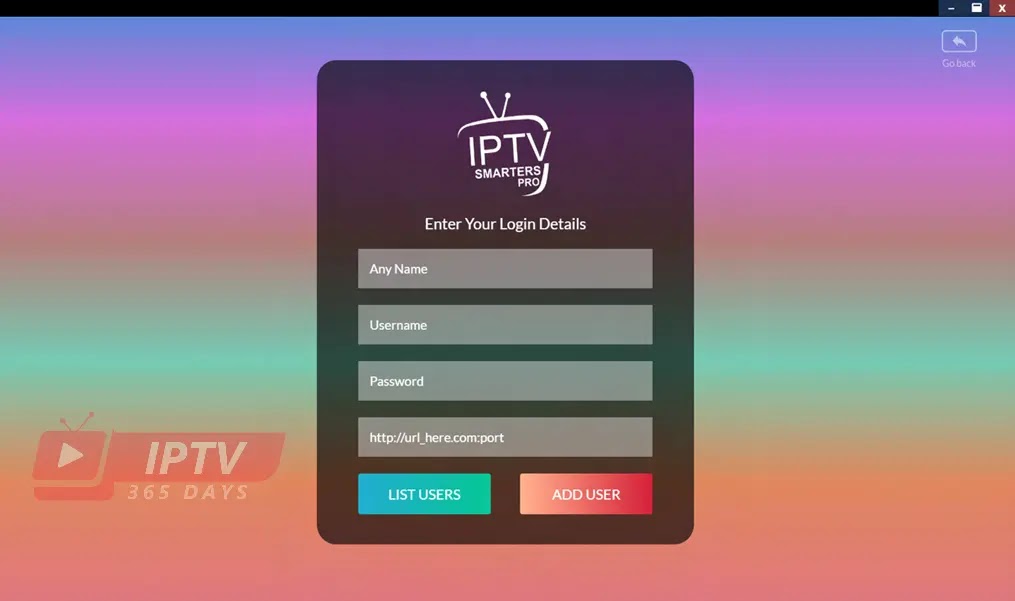
2. You will be presented with an option for parental control. This feature allows you to set restrictions and control what your kids have access to which could be based either on maturity ratings or age. If you are a parent, go ahead and enjoy this feature by setting a four-digit pin. If not, feel free to skip this option.
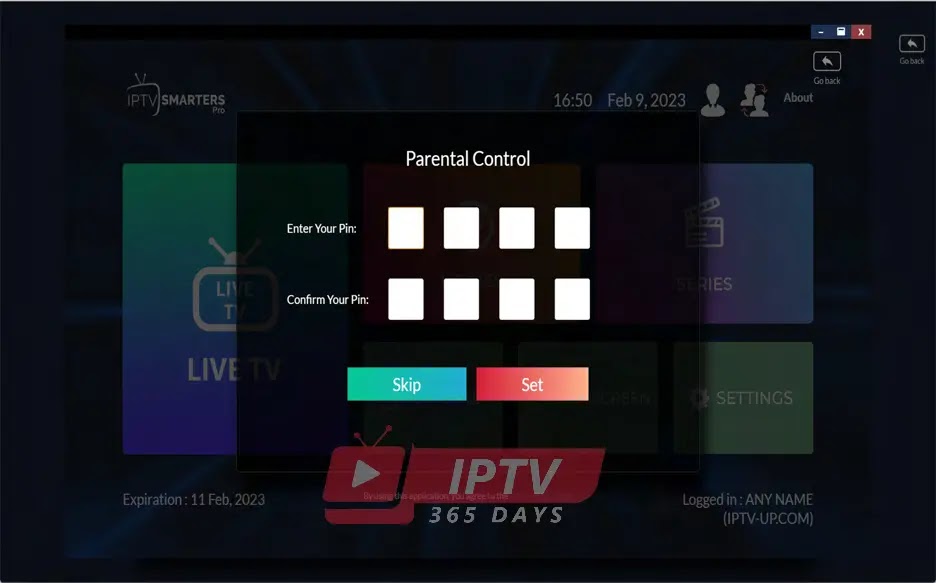
Home Screen :
Options available for your perusal and entertainment include Live TV, movies, series, catch-up, multiscreen and settings
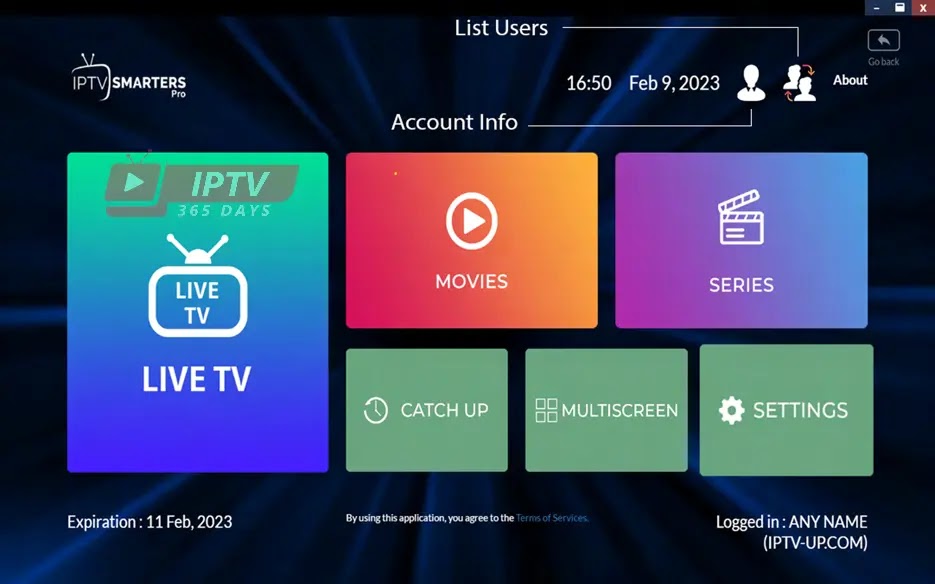
Contact Us : Install IPTV Smarters Pro
For inquiries or concerns about your account, you may submit a support ticket to the link below
https://iptvstoreline.com Install IPTV